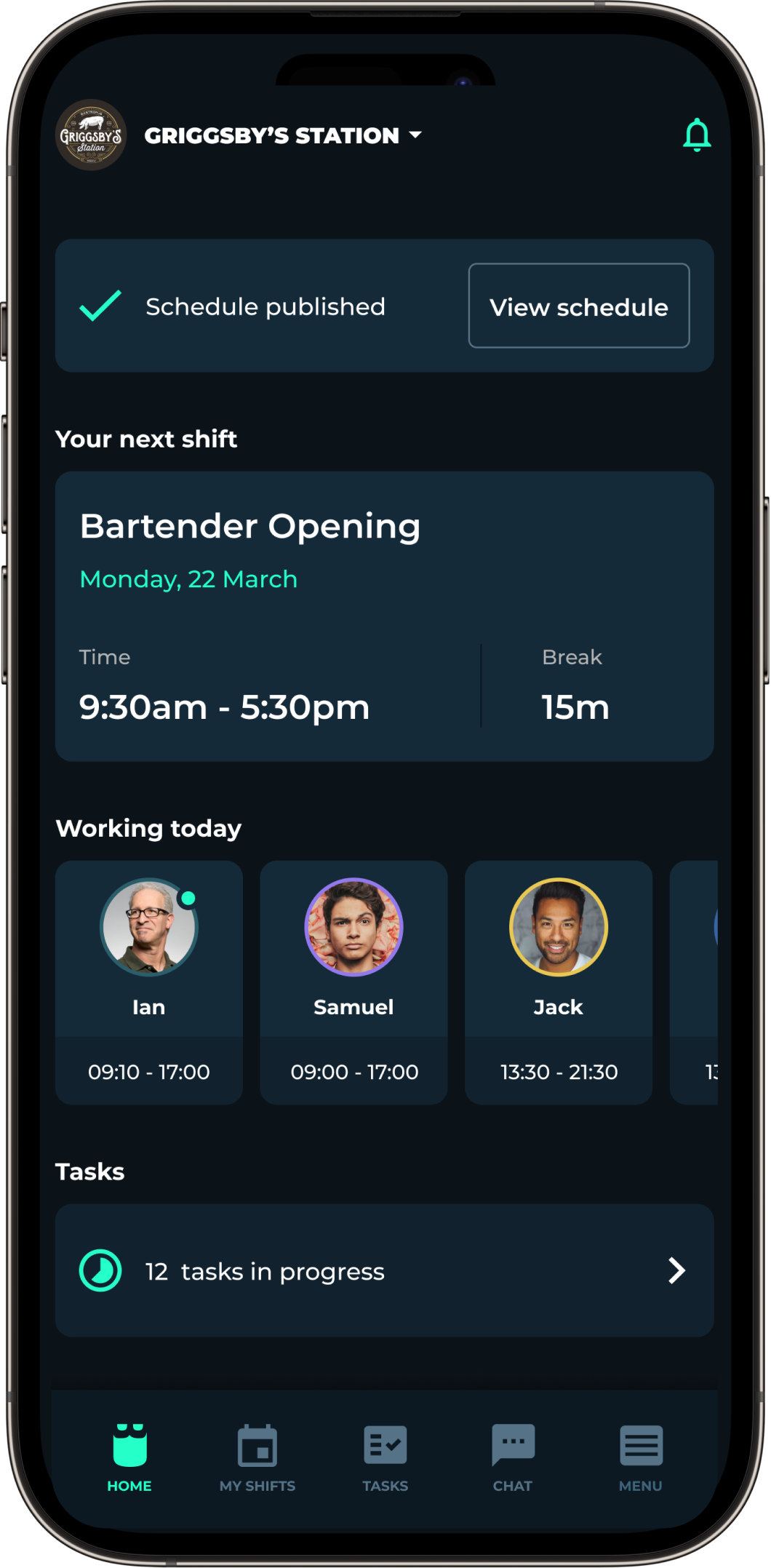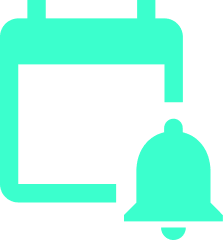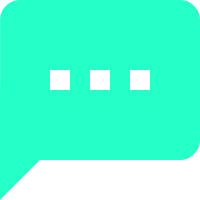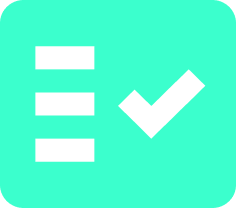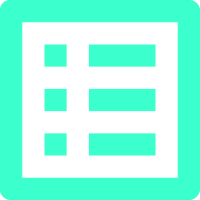
Easy payroll management with
shift schedule reporting.
Forget messy paper timesheets, Blend tracks your shift schedule and provides you with reports for easy payroll management.
Try blend for freeTake the guesswork out of payroll management.

Digging through your staff schedules and solving who was working when can be a real headache. That is why Blend logs all your shifts, schedules and employee settings. Use our integrated Reporting Tool to create detailed Excel sheets that can be sent directly to your inbox ready to share with others.
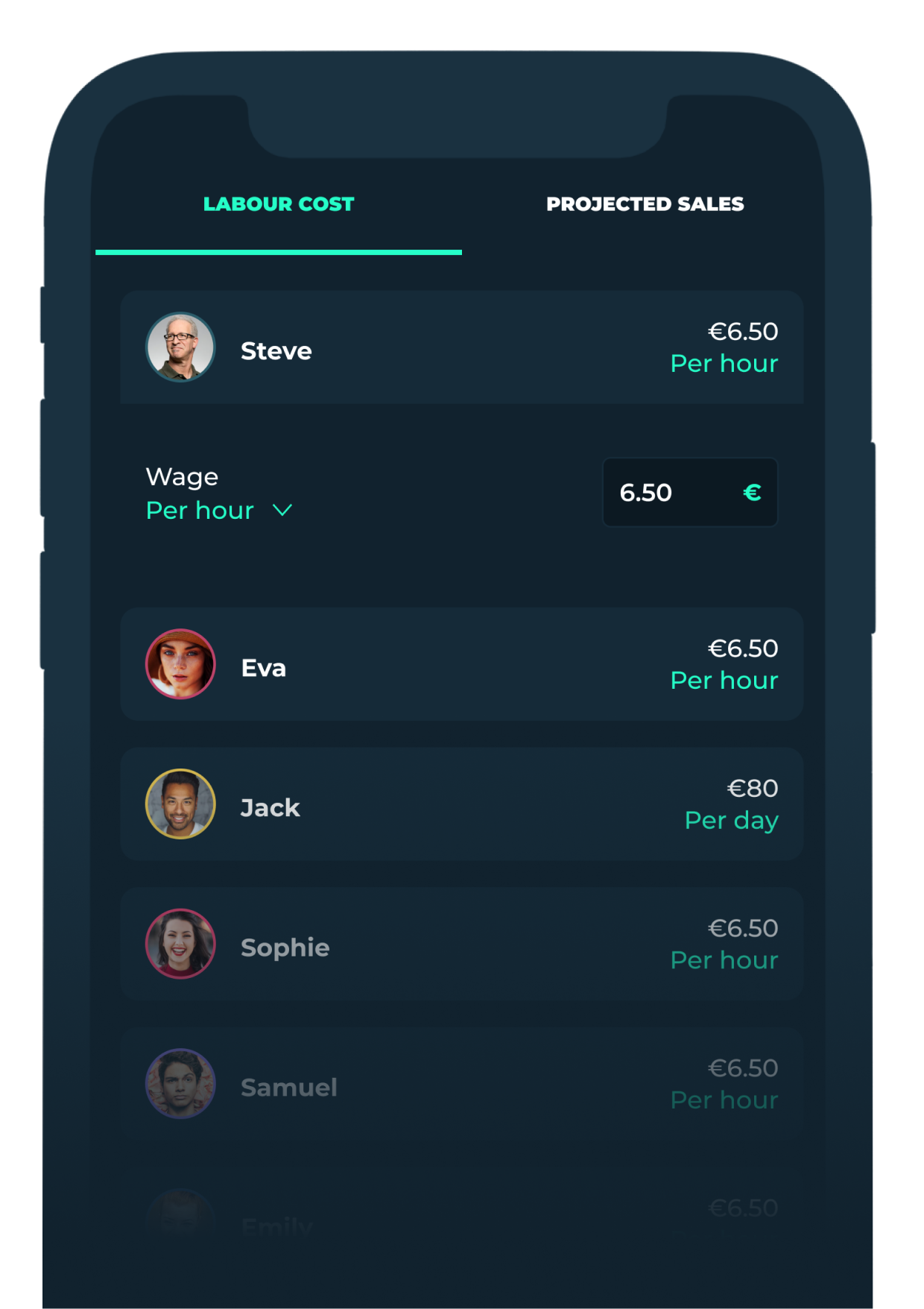
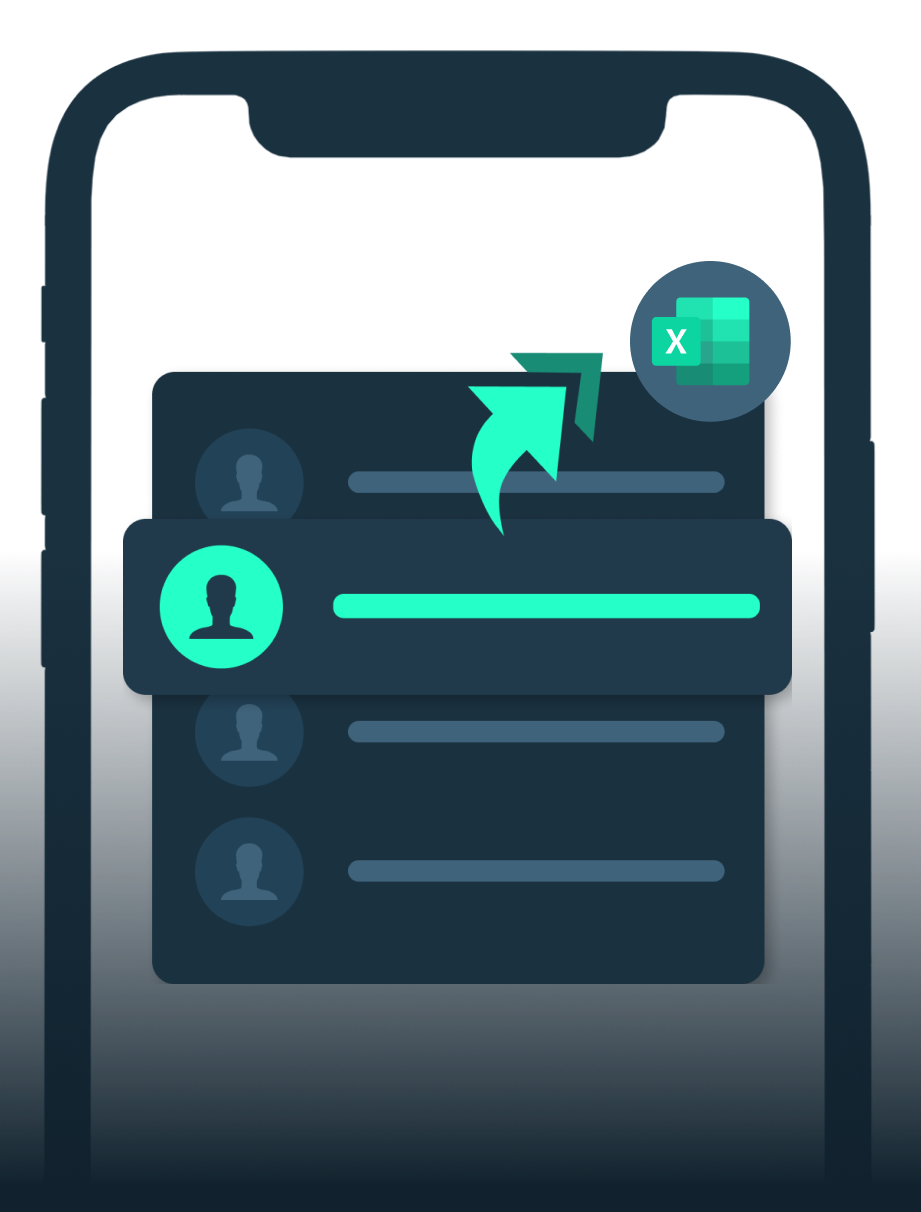
Export shift reports to Excel in a single tap

Schedule Reports contain a comprehensive breakdown of your employees weekly schedule to help you create your payrolls. Blend gives you a complete breakdown of each employee’s schedule, what shift and how many hours they worked to optimise your reporting and improve efficiency for payrolls.
Use Blend’s automatic schedule generator to avoid overtime.

Blend’s Autofill feature creates the most optimal rota for any given week. The scheduling software considers your staff’s working hours, time off’s and shift coverage requirements, and then calculates the most time-efficient staff rota. Blend’s Autofill feature helps you eliminate overtime, improve efficiency and save you money.
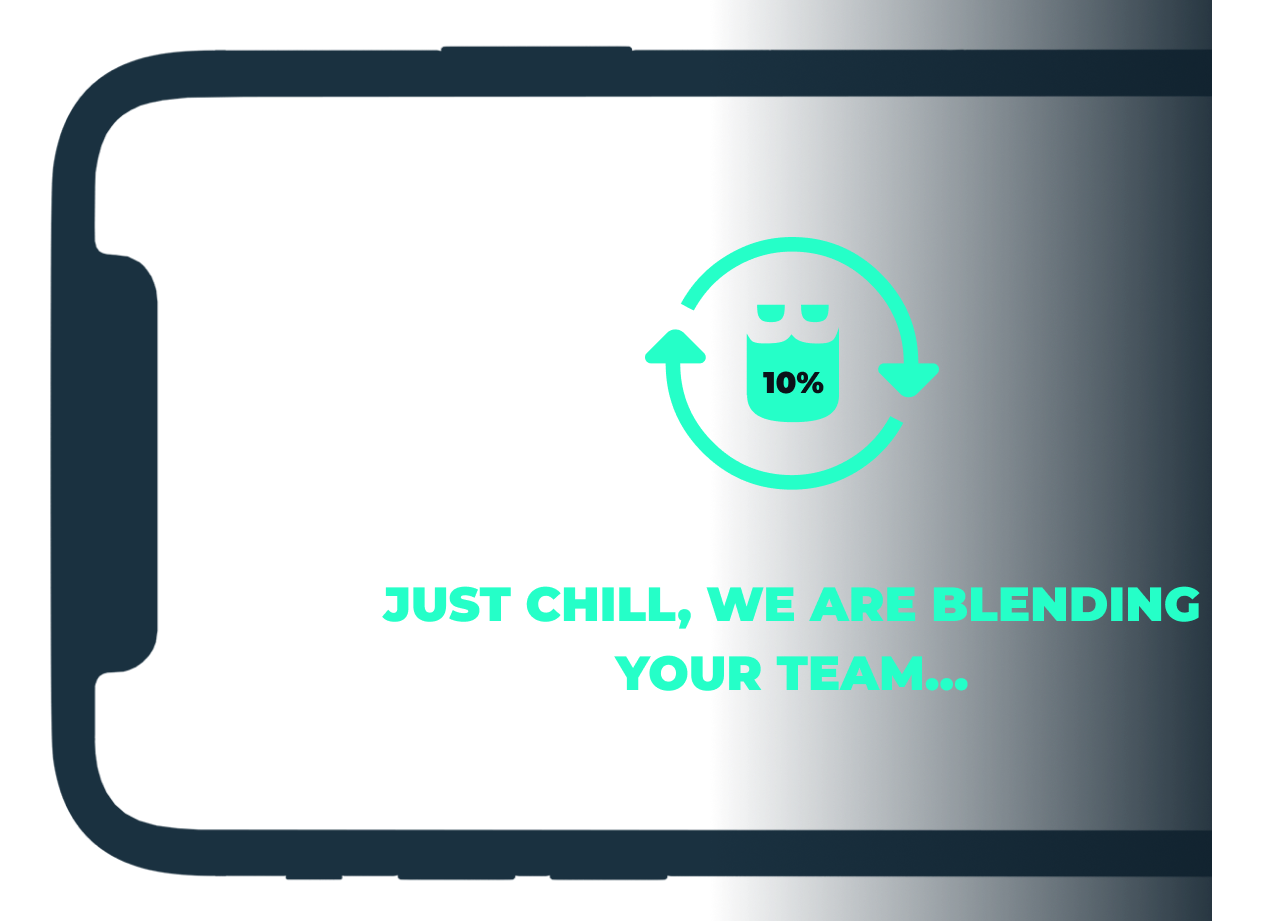
Benefits of using Blend
Frequently asked questions
Shift schedule reporting lets you know what your schedule looked like on a particular day, week, or month. A shift schedule report tells you who worked what shifts and when so you can keep track of how many hours each employee worked and pay them accordingly.
Blend logs all your staff schedules and shifts. You can view reports in the Blend app or export reports as an Excel spreadsheet directly to your email inbox with the tap of a button. Reports contain all the shifts and working hours of each individual employee, taking the guesswork out of payroll management.
Blend calculates your employees’ worked hours for you. Blend knows which shifts your staff were assigned to and provides you with a breakdown of all their hours either per day, per team member or per job position. Export your report directly to your email inbox to get a detailed breakdown of every hour worked by every staff member according to the shifts they were assigned to.
Yes! Using Blend’s Report generator you can easily export your shift directly to your email as an accountant-friendly Excel spreadsheet to handle payroll easily.
Blend’s powerful scheduling features help you simplify your scheduling and save you time and money. Creating your staff rota and shift schedule is easy with Blend, especially with the Blend Autofill automatic schedule generator. Then use Blend’s Report tool to view and export your shift reports to manage your payroll easily. Learn more about Blend’s staff scheduling software.
All features