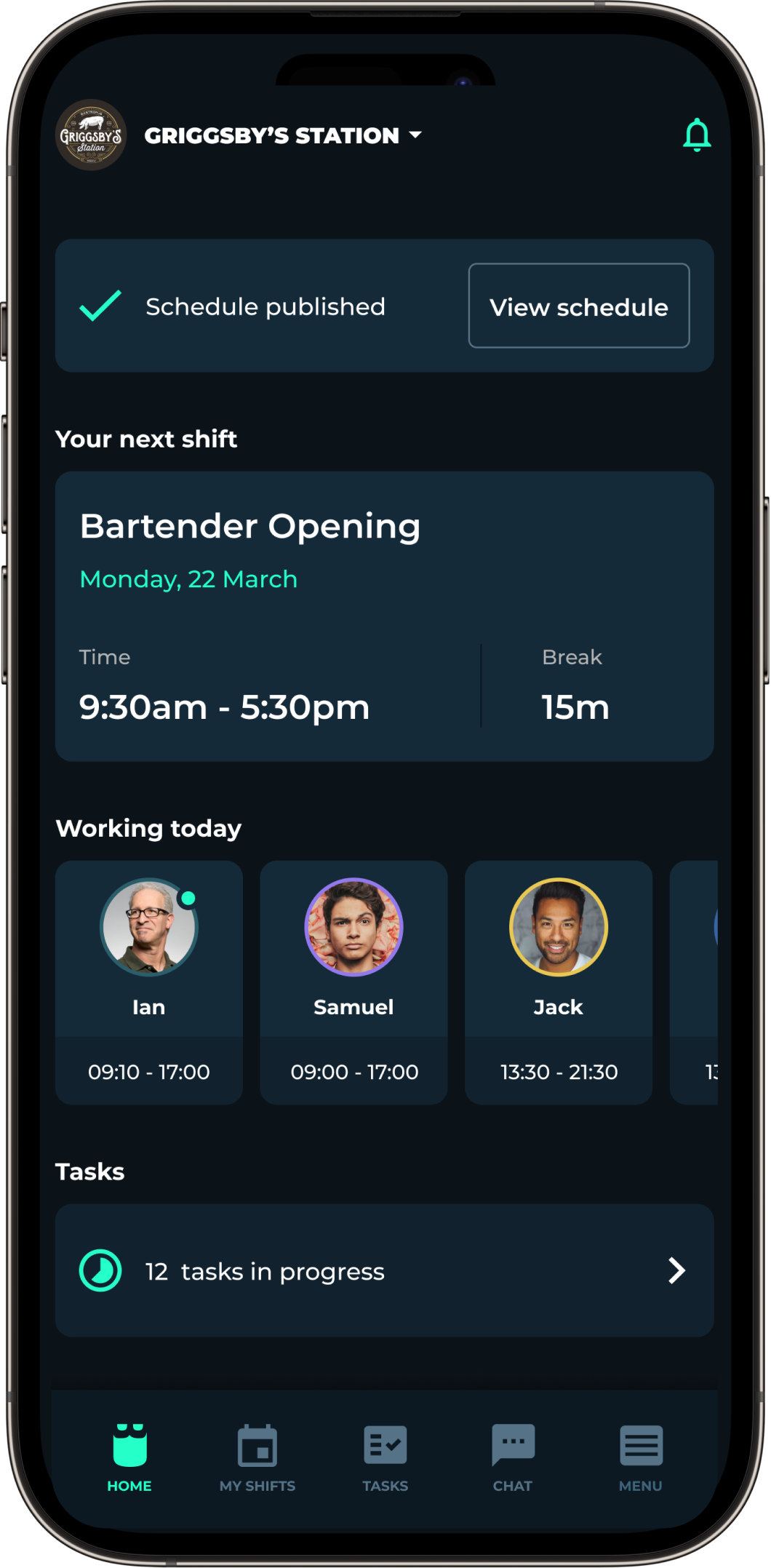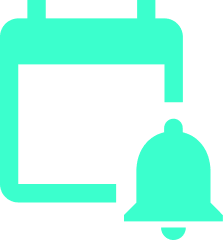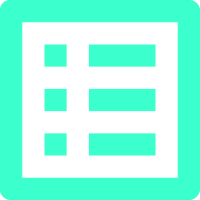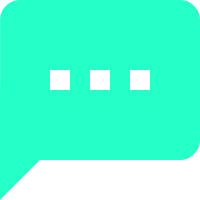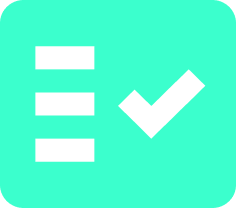See today’s staff rota and your
daily work schedule at a glance.
View today’s staff scheduling and upcoming shifts with Blend’s scheduling mobile app.
Try blend for freeManage your schedules and see who’s working today

Blend’s Dashboard is your today view and where you manage your staff schedules. Dashboard gives you an overview of today’s schedule and your upcoming shift. View today’s roster and make announcements to your staff, and generate your next employee schedule directly from the Dashboard.
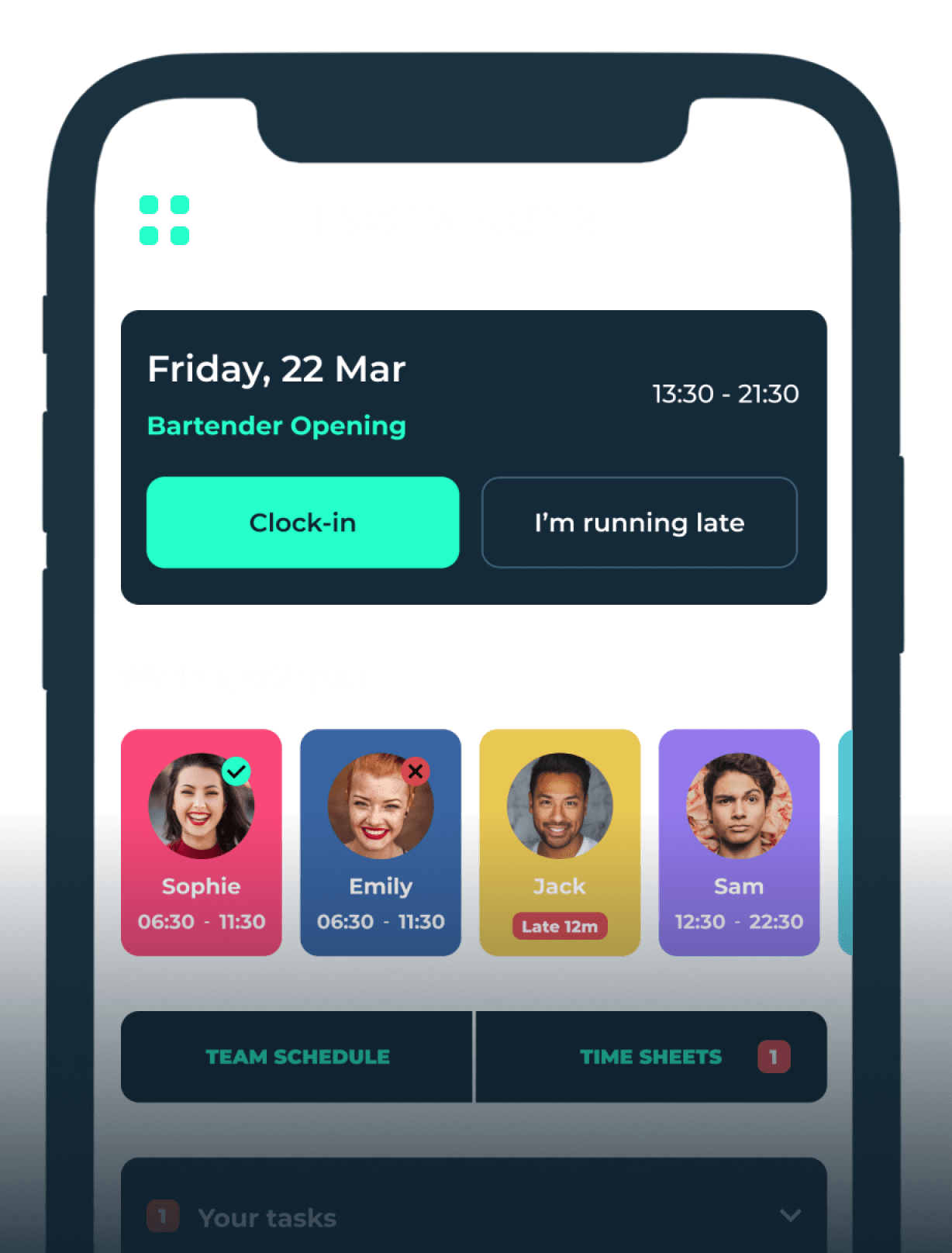
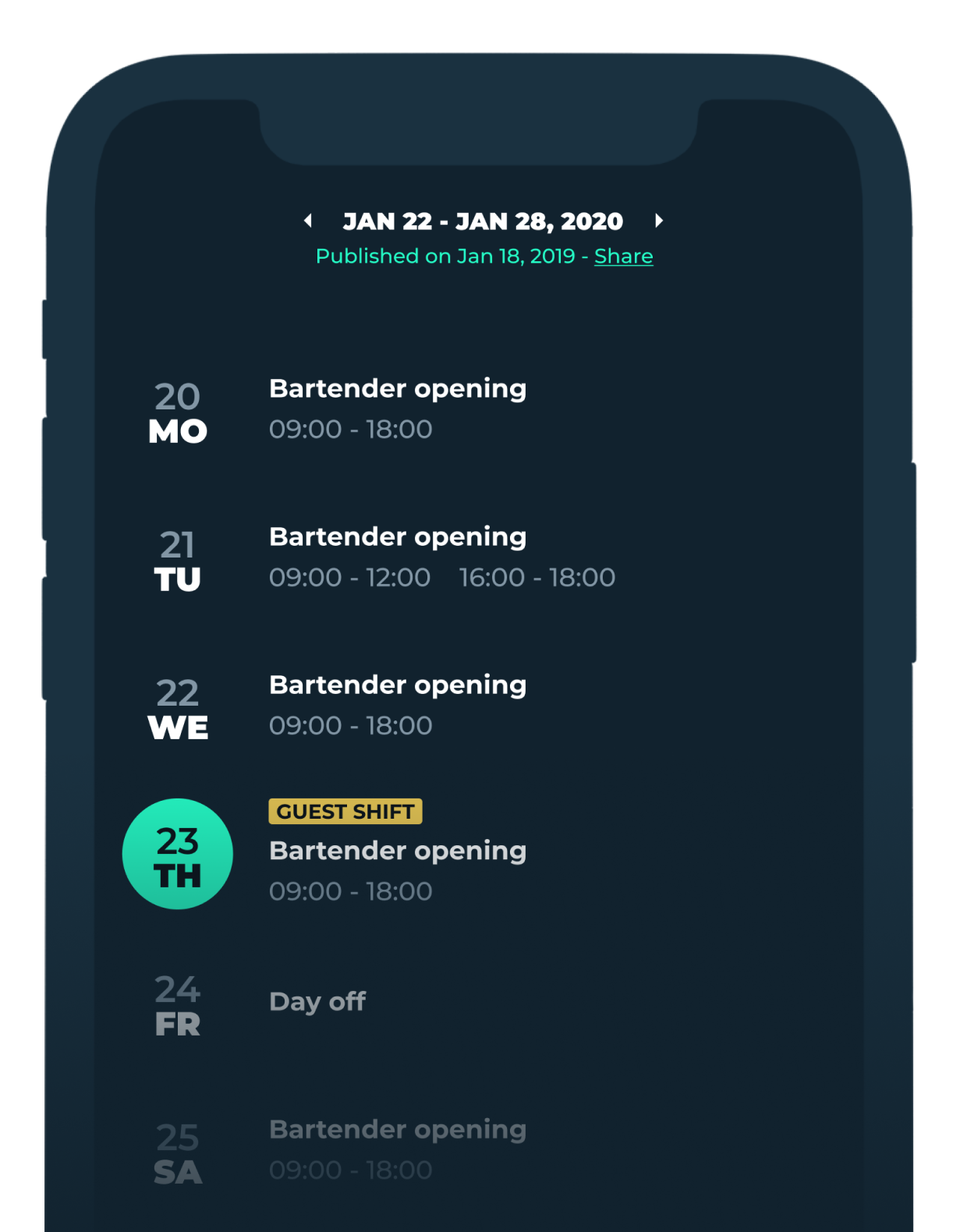
Your weekly work schedule at a glance

Blend’s My Schedule view gives your employees a clear view of their weekly work schedule as soon as they open the Blend app. Employees can view their assigned shifts, days-off and more details about the shift roster by tapping on any given work day.
Make announcements to keep your staff roster in the loop

Configure your schedule template in a few taps and use Blend’s generator to automatically create your rota. Publish and share it via Blend, and all your employess will be informed instantly. Staff can view their upcoming shifts and set reminders for when their shift is about to start.


Faster shift planning and employee scheduling

Configure your staff schedule template in a few taps and use Blend’s Schedule Generator to automatically generate your work schedule. Publish and share your team’s staff rota and their shifts will show up in their weekly schedule and Dashboard. Staff can view their upcoming shifts easily and set reminders for when their shift is about to start.
Benefits of using Blend
Frequently asked questions
Announcements are your team’s virtual notice board. Managers can post announcements about important events and staff are notified immediately.
Yes! You can set shift reminders to notify you up to 24 hours before your shift starts. Simply tap on your profile picture by tapping your profile image in the Dashboard and scroll down to Shift Reminder in your profile.
A scheduling app, or scheduling software, makes it easy and simple to create staff schedules and rotas, manage employee teams and their working hours, and manage time off requests from any location and any device. Scheduling software replaces messy and time-consuming pen-and-paper scheduling methods and spreadsheet templates.
Blend’s powerful scheduling features help you simplify your scheduling and save you time and money. Creating your staff rota and shift schedule is easy with Blend, especially with the Blend Autofill automatic schedule generator. Communicate with your employees with Blend Chat, manage your team’s time off and leave requests and view and export your shift reports to manage your payroll easily. Get rid of the paperwork, get Blend.
All features