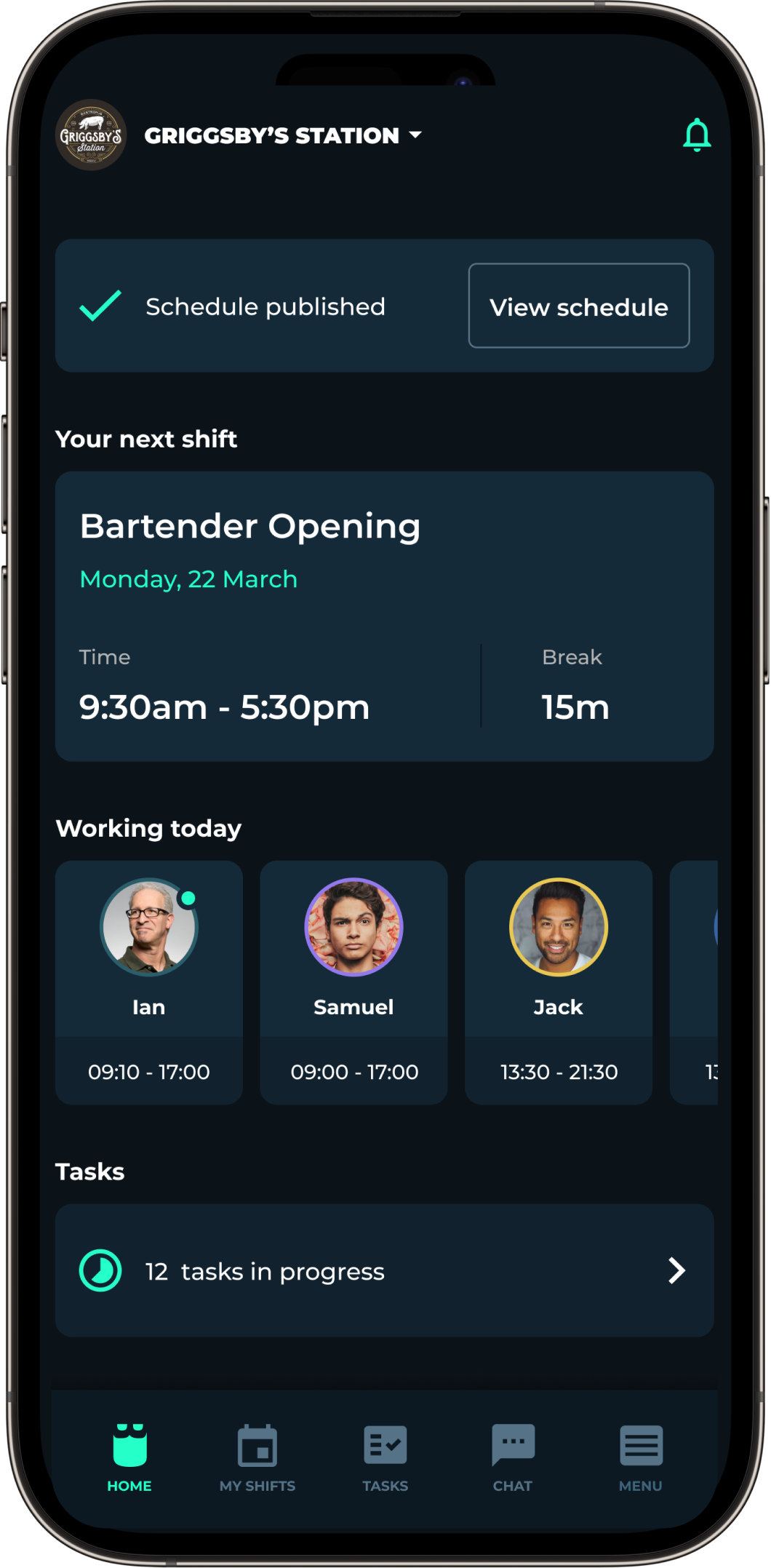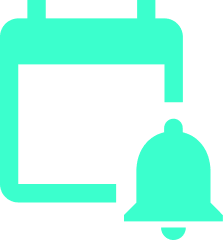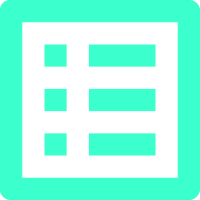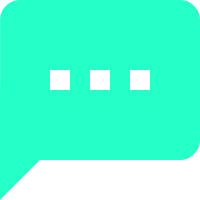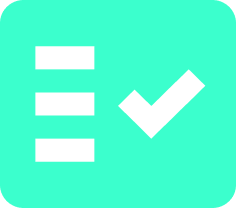
Setup individual tasks, or group
tasks for teams with Blend.
It has never been easier to manage all your staff’s daily chores with Blend Task Management. Monitor, create and manage your teams tasks all in one place.
Try blend for freeTask list, your complete overview of all daily chores

The task list is divided in 3 separate parts, upcoming, in progress and completed. This allows for the manager to have complete control of all daily chores that are happening daily. Lazy Dave will never be able to trick you again that he has checked the fridge temperature!
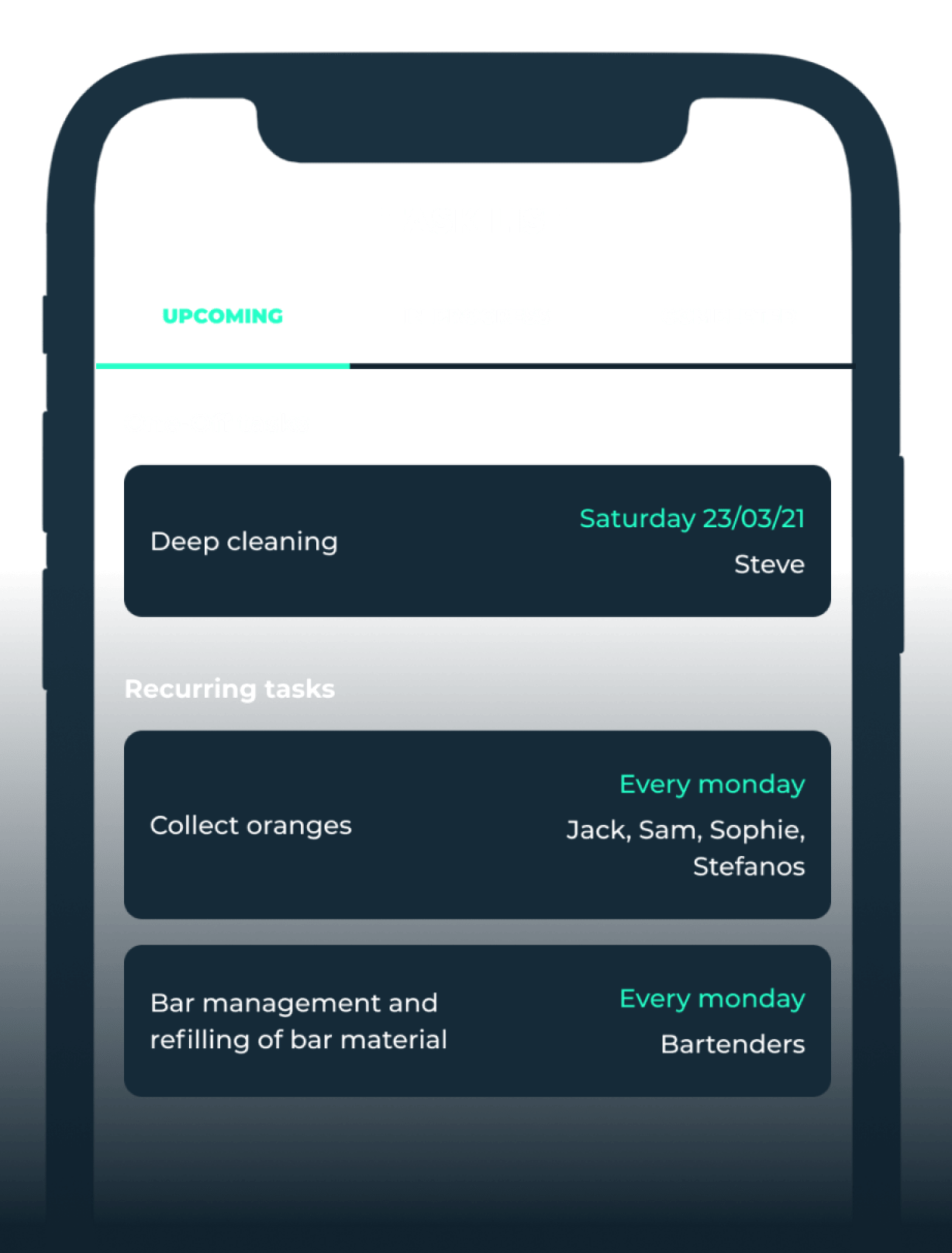
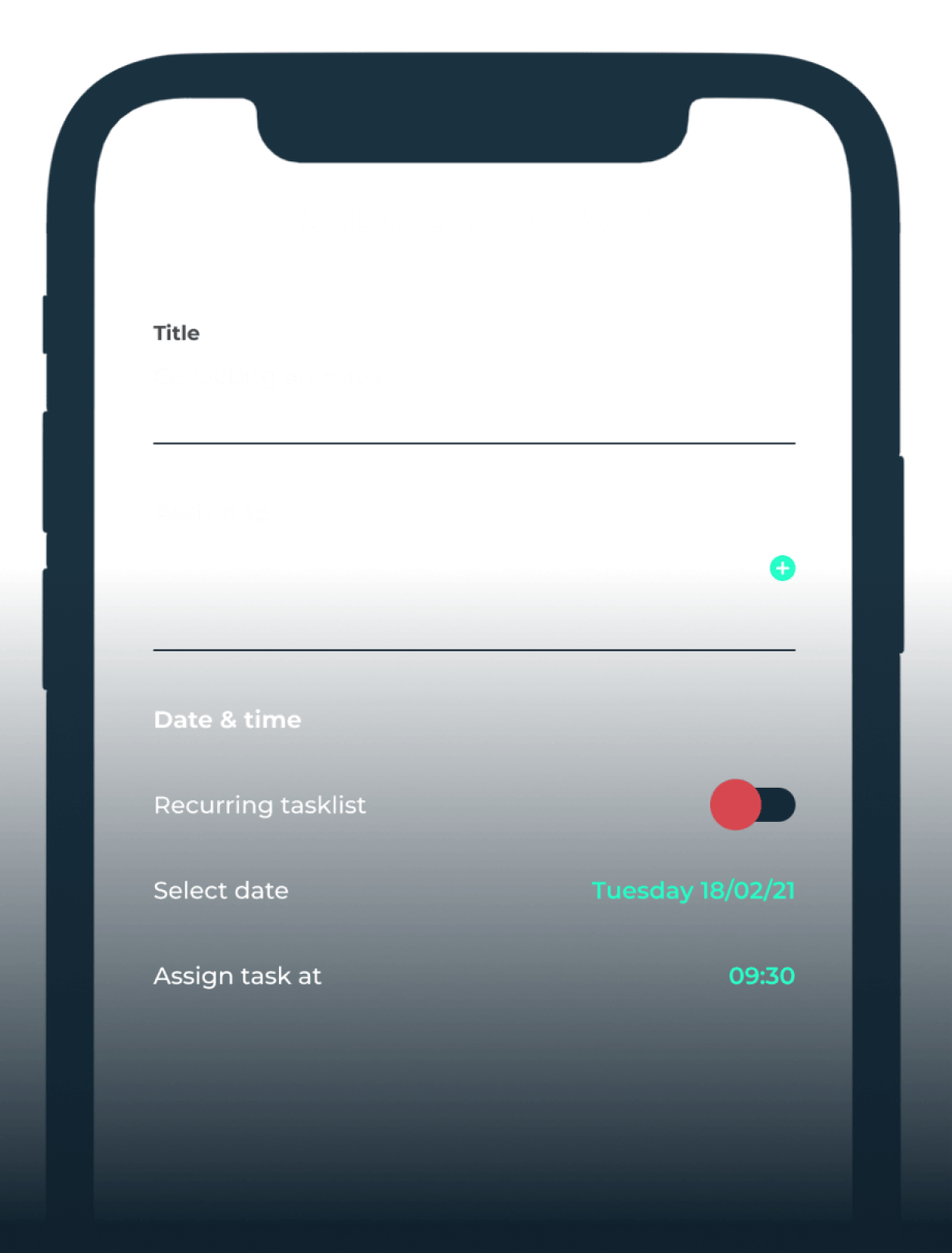
Assign individuals or teams to specific tasks

Creating a new task is extremely easy and intuitive and only takes a few minutes. Once a task is created it can be repeated daily, weekly or monthly, and can always be edited at any given time.
Give your team an overview of all daily tasks, and never forget to mopp that floor again!

All team members assigned to a task will see who else is assigned to the same task. Moreover once a task has been completed the employee who checked it off first will be labeled for all other employees to see that the specific task has been done.This also gives the manager a good idea of who is the work horse in the team, and who is the lazy one! Yea we’re looking at you Dave!
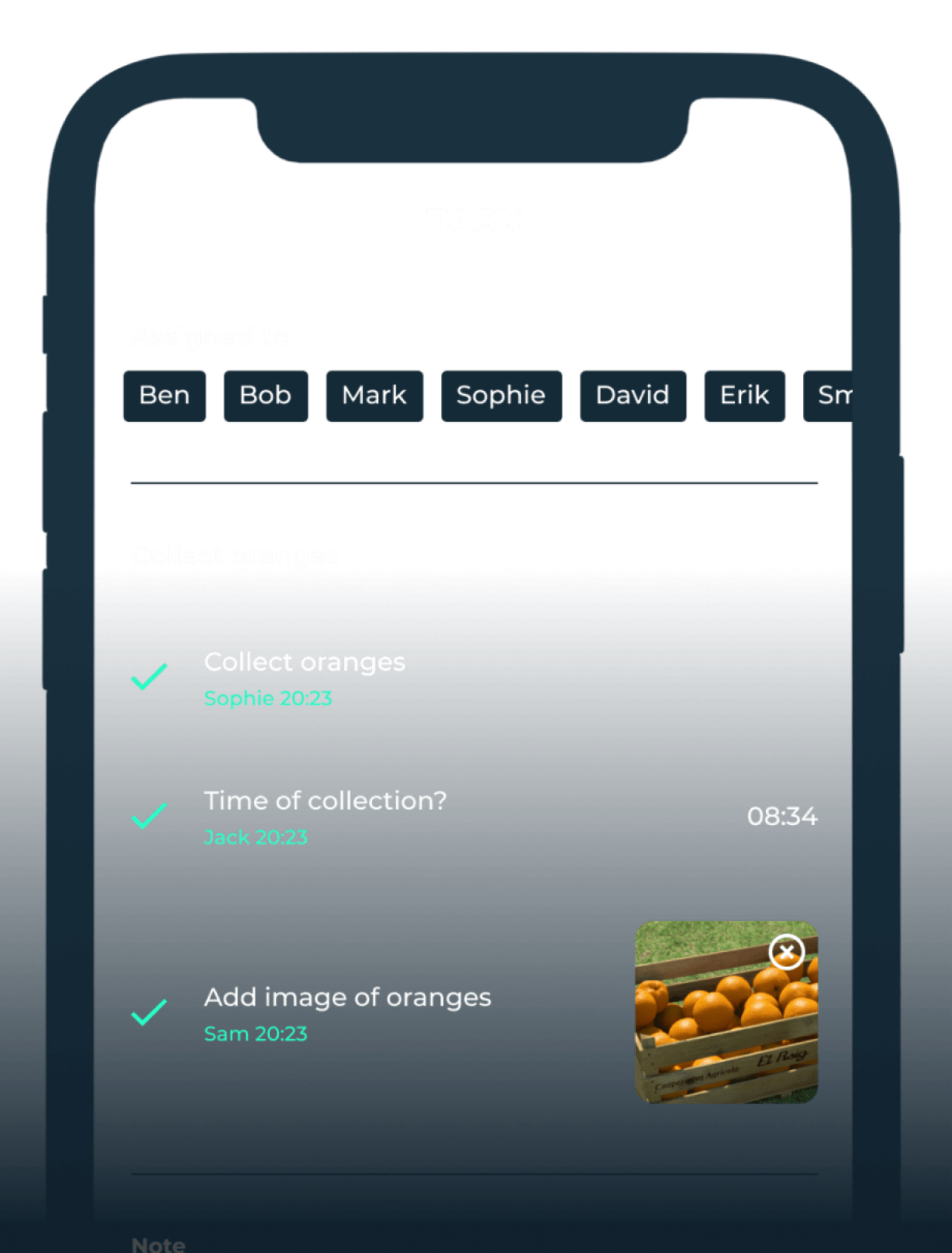
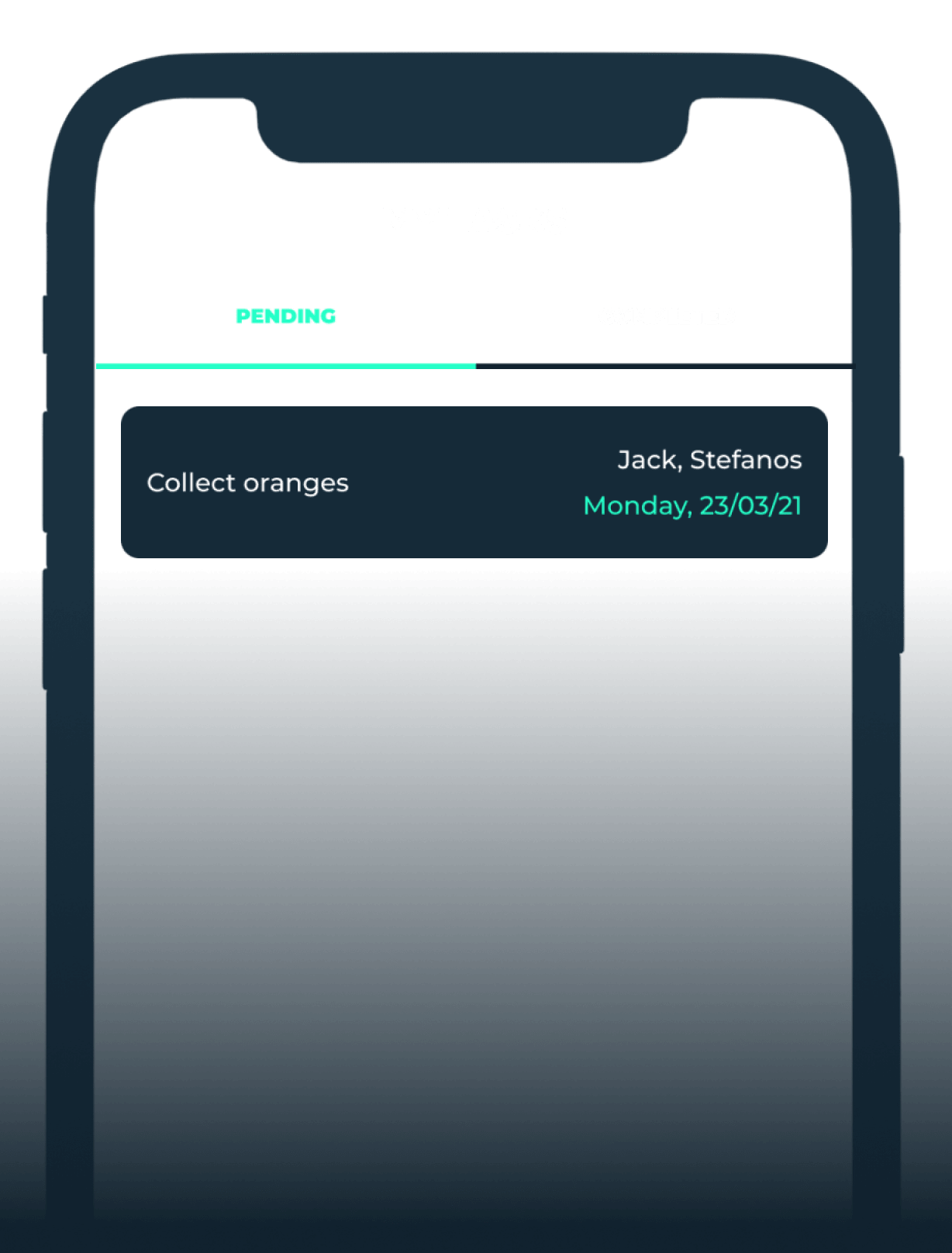
Each team member has their own dedicated task list screen

Even though several team members may be assigned to the same task, each individual will have their own Task List screen to refer to, separated in 2 parts, Pending and Completed tasks. If the employee taps on a task, they can see more information regarding the task at hand. Preparing for an early morning shift has never been easier! Unless you're with Dave...
Benefits of using Blend
Frequently asked questions
Announcements are your team’s virtual notice board. Managers can post announcements about important events and staff are notified immediately.
Yes! You can set shift reminders to notify you up to 24 hours before your shift starts. Simply tap on your profile picture by tapping your profile image in the Dashboard and scroll down to Shift Reminder in your profile.
A scheduling app, or scheduling software, makes it easy and simple to create staff schedules and rotas, manage employee teams and their working hours, and manage time off requests from any location and any device. Scheduling software replaces messy and time-consuming pen-and-paper scheduling methods and spreadsheet templates.
Blend’s powerful scheduling features help you simplify your scheduling and save you time and money. Creating your staff rota and shift schedule is easy with Blend, especially with the Blend Autofill automatic schedule generator. Communicate with your employees with Blend Chat, manage your team’s time off and leave requests and view and export your shift reports to manage your payroll easily. Get rid of the paperwork, get Blend.
All features